crwdns2935425:03crwdne2935425:0
crwdns2931653:03crwdne2931653:0

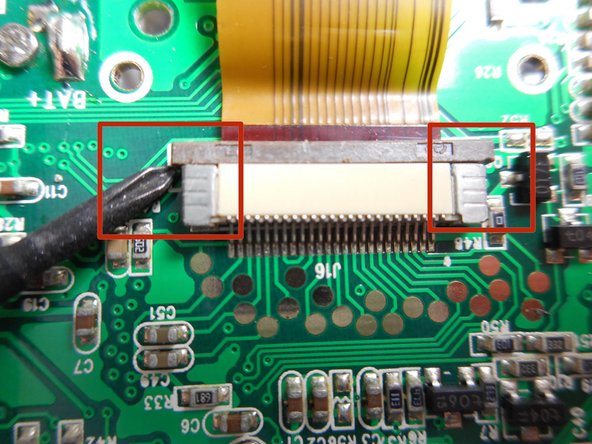




Remove LCD from Connector
-
Locate LCD and gently bend it back to reveal ribbon cable connector.
-
Using small screw driver or tweezers gently slide the edges of the ribbon lock towards the direction of the cable.
-
Once the lock is opened, use tweezers to slide the ribbon cable from the connector.
-
Replace LCD as needed and repeat steps in reverse to reassemble.
crwdns2944171:0crwdnd2944171:0crwdnd2944171:0crwdnd2944171:0crwdne2944171:0