crwdns2935425:03crwdne2935425:0
crwdns2931653:03crwdne2931653:0

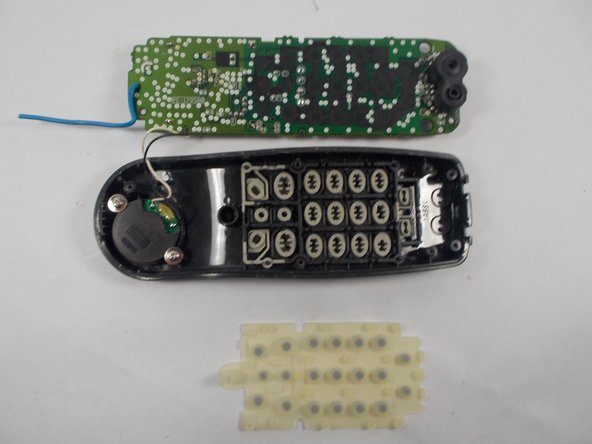


-
Remove the motherboard once the screws holding it in place are undone.
-
Once the motherboard has been removed, remove the rubber button pad located behind the motherboard and in front of the dial pad.
crwdns2944171:0crwdnd2944171:0crwdnd2944171:0crwdnd2944171:0crwdne2944171:0