crwdns2935425:09crwdne2935425:0
crwdns2931653:09crwdne2931653:0


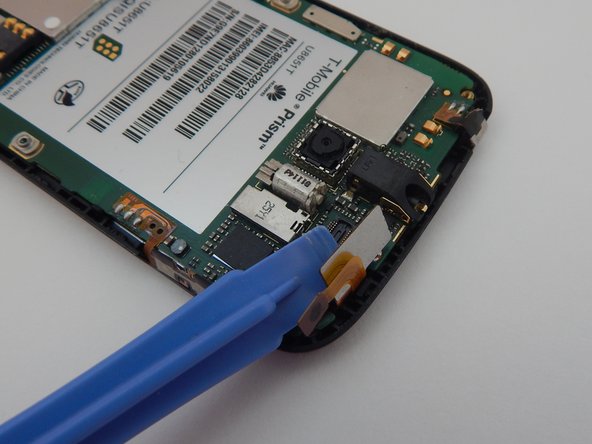



Remove Inner Screen Connector
-
Locate the inner screen connector.
-
Place the plastic opening tool under the screen connector.
-
Pry the screen connector up.
crwdns2944171:0crwdnd2944171:0crwdnd2944171:0crwdnd2944171:0crwdne2944171:0