crwdns2935425:05crwdne2935425:0
crwdns2931653:05crwdne2931653:0

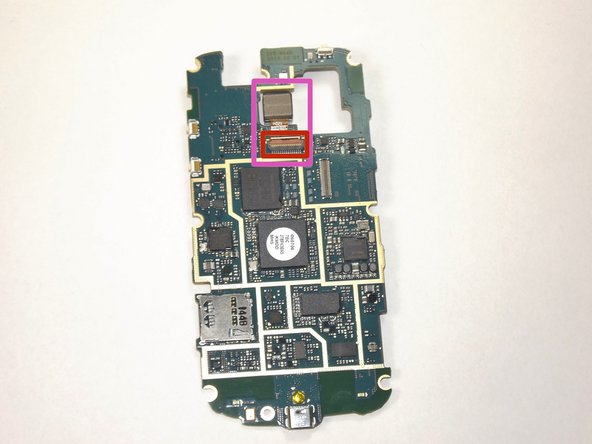
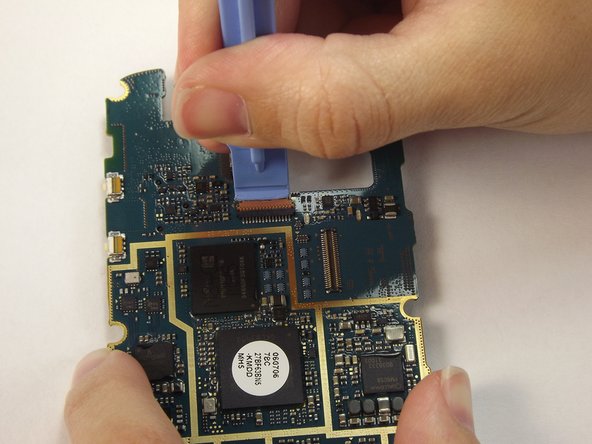



Locate Camera
-
With plastic prying tool, lift the flap connected to the camera (indicated in red) to remove it.
crwdns2944171:0crwdnd2944171:0crwdnd2944171:0crwdnd2944171:0crwdne2944171:0