crwdns2935425:01crwdne2935425:0
crwdns2931653:01crwdne2931653:0


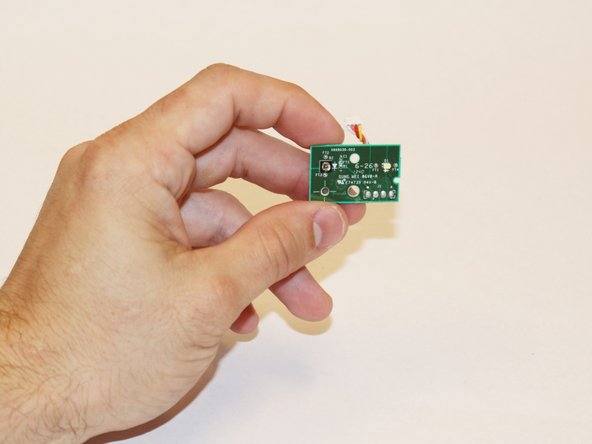



Removing the LED Sensor
-
Disconnect the ribbon cable between the sensor driver board and the motherboard.
-
Remove the 3.0x7.5 mm T9 screw holding the sensor driver board to the heat sink.
-
Remove the infrared sensor board for the Kinect.
crwdns2944171:0crwdnd2944171:0crwdnd2944171:0crwdnd2944171:0crwdne2944171:0