crwdns2931527:0crwdnd2931527:0crwdnd2931527:0crwdnd2931527:0crwdne2931527:0
crwdns2935425:02crwdne2935425:0
crwdns2931653:02crwdne2931653:0


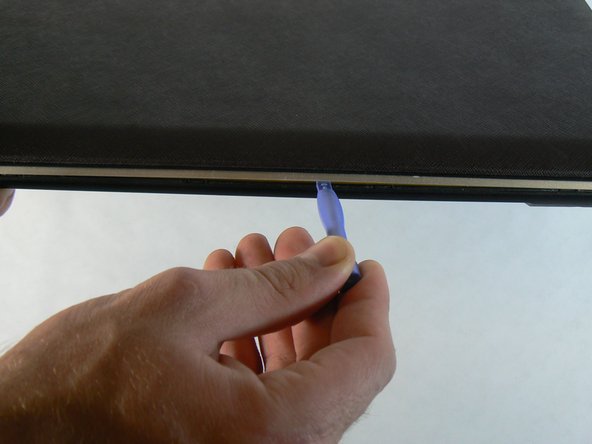



-
Use the blue plastic opening tool to pry the silver plastic keyboard surround out from the black plastic bottom. You will need to do this around the entire perimeter of the laptop and will hear a pop every time one of the retention clips is unlatched.
crwdns2944171:0crwdnd2944171:0crwdnd2944171:0crwdnd2944171:0crwdne2944171:0