crwdns2935425:01crwdne2935425:0
crwdns2931653:01crwdne2931653:0

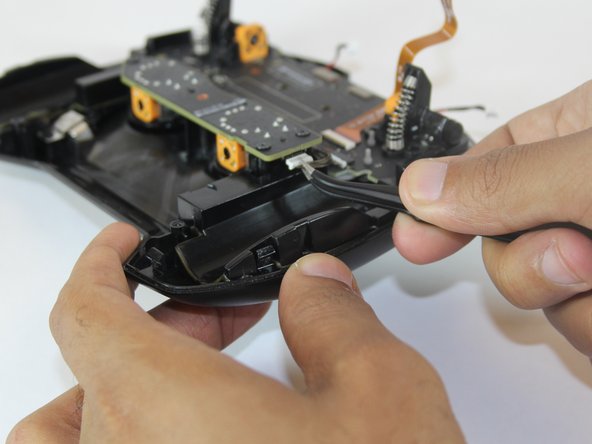
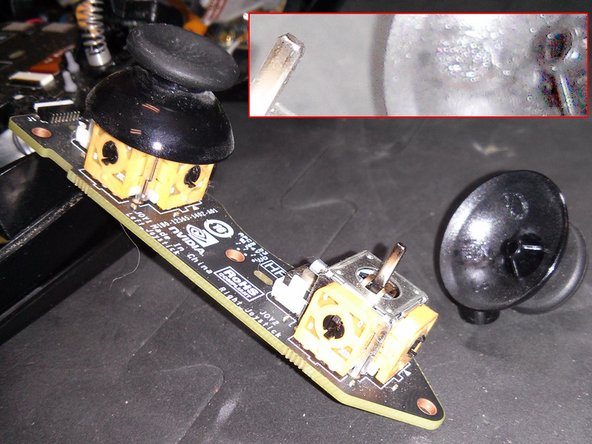



Removing Joysticks
-
Unscrew the 3 6.5mm screws from the Joystick board
-
Unplug the ribbon attached on the right hand side of the board
-
Once removed, the Joystick board will lift from the panel, allowing replacement
-
The thumb-Sticks can be pulled off of the metal pegs for replacement.
| [title] Removing Joysticks | |
| - | [* |
| + | [* red] Unscrew the 3 6.5mm screws from the Joystick board |
| [* black] Unplug the ribbon attached on the right hand side of the board | |
| [* black] Once removed, the Joystick board will lift from the panel, allowing replacement | |
| [* black] The thumb-Sticks can be pulled off of the metal pegs for replacement. |
crwdns2944171:0crwdnd2944171:0crwdnd2944171:0crwdnd2944171:0crwdne2944171:0