crwdns2931529:0crwdnd2931529:0crwdnd2931529:0crwdnd2931529:04crwdnd2931529:0crwdne2931529:0
crwdns2935425:05crwdne2935425:0
crwdns2931653:05crwdne2931653:0

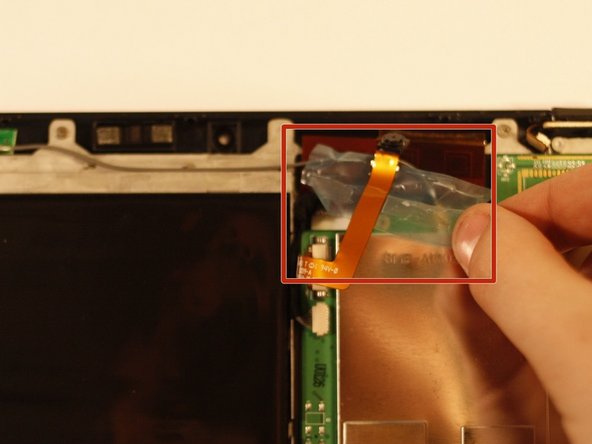




Move Front-Facing Camera & Remove Battery
-
Using tweezers, remove the protective foam backing arch from the front-facing camera.
-
Pull the camera out of its housing and move it aside.
-
Gently lift the battery up and away from the rest of the device and set it aside.
crwdns2944171:0crwdnd2944171:0crwdnd2944171:0crwdnd2944171:0crwdne2944171:0