crwdns2931529:0crwdnd2931529:0crwdnd2931529:0crwdnd2931529:04crwdnd2931529:0crwdne2931529:0
crwdns2935425:03crwdne2935425:0
crwdns2931653:03crwdne2931653:0

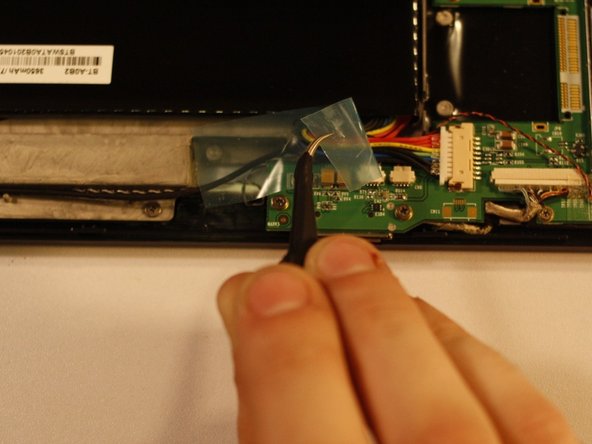
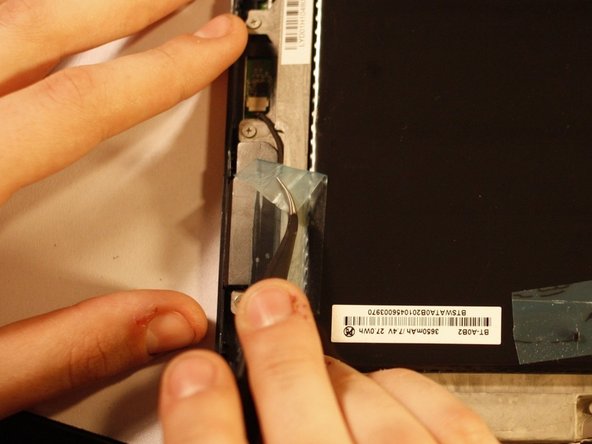



Identify Battery & Prepare for Removal
-
The battery is the large black square that dominates much of the device interior.
-
There is tape holding several wires in place. This must be removed before the battery can be removed. Peel it gently; you will want to use it later.
crwdns2944171:0crwdnd2944171:0crwdnd2944171:0crwdnd2944171:0crwdne2944171:0