crwdns2931527:0crwdnd2931527:0crwdnd2931527:0crwdnd2931527:0crwdne2931527:0
crwdns2935425:02crwdne2935425:0
crwdns2931653:02crwdne2931653:0

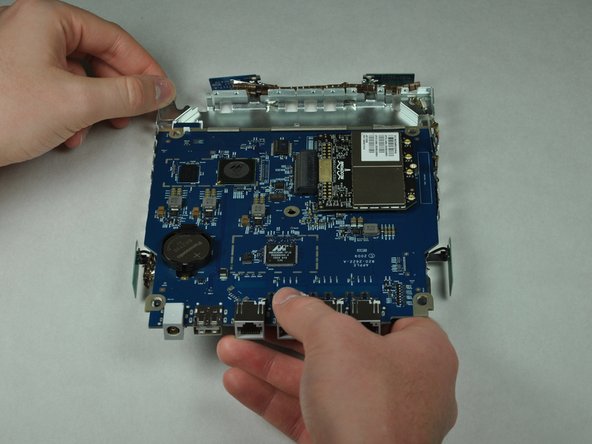


-
Separate the logic board from the inner metal casing by gently pushing up on the logic board from the bottom while holding down the casing edges.
-
Pull the logic board away from the metal casing to separate the two.
crwdns2944171:0crwdnd2944171:0crwdnd2944171:0crwdnd2944171:0crwdne2944171:0