crwdns2931529:0crwdnd2931529:0crwdnd2931529:0crwdnd2931529:03crwdnd2931529:0crwdne2931529:0
crwdns2935425:03crwdne2935425:0
crwdns2931653:03crwdne2931653:0

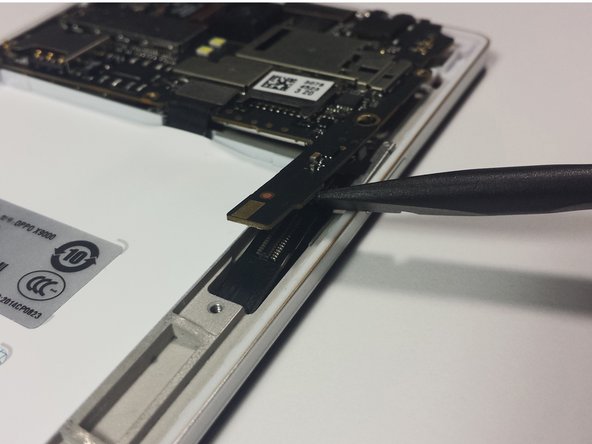


-
On the right side, there are two motherboard connections hidden underneath the motherboard. For these, insert the spudger in between the motherboard and the connection and rotate the spudger in a rocking motion until the two cables are disconnected from the motherboard.
crwdns2944171:0crwdnd2944171:0crwdnd2944171:0crwdnd2944171:0crwdne2944171:0