crwdns2931529:0crwdnd2931529:0crwdnd2931529:0crwdnd2931529:05crwdnd2931529:0crwdne2931529:0
crwdns2935425:02crwdne2935425:0
crwdns2931653:02crwdne2931653:0

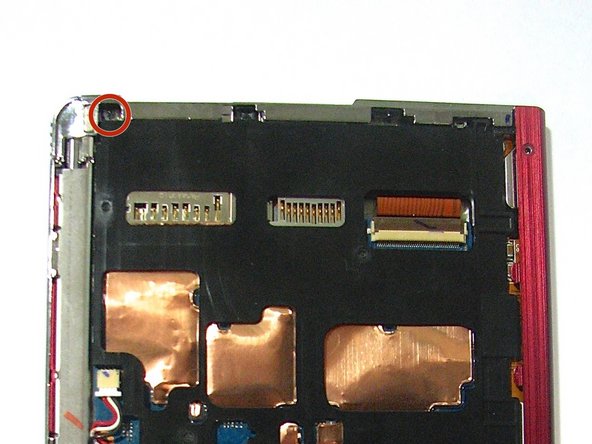




-
Using the Phillips screwdriver remove the 1.4 mm screw from the top panel.
-
Using the same screwdriver, remove the 1.4 mm screw from the back of the device.
-
Pry apart off the top panel of the device.
crwdns2944171:0crwdnd2944171:0crwdnd2944171:0crwdnd2944171:0crwdne2944171:0