crwdns2931529:0crwdnd2931529:0crwdnd2931529:0crwdnd2931529:03crwdnd2931529:0crwdne2931529:0
crwdns2935425:02crwdne2935425:0
crwdns2931653:02crwdne2931653:0

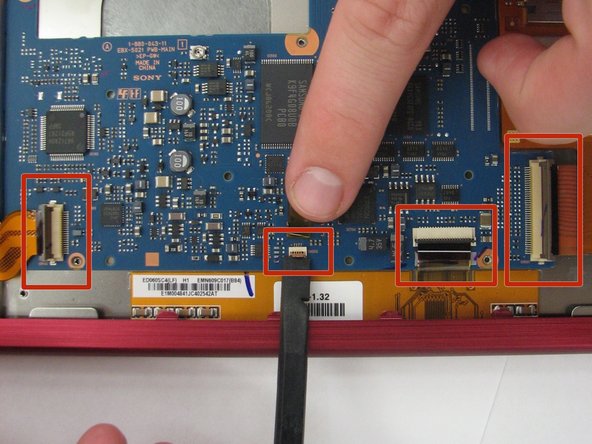


-
Using the flat end of the spudger, flip up the 4 latches holding down the thin, orange strips that connect the motherboard to the screen, audio/AC adapter/micro USB ports, and SD card/PRODuo ports.
-
To disconnect the the screen, audio/AC adapter/micro USB ports, and SD card/PRODuo ports pull each orange slip away from their corresponding latch.
crwdns2944171:0crwdnd2944171:0crwdnd2944171:0crwdnd2944171:0crwdne2944171:0