crwdns2935425:03crwdne2935425:0
crwdns2931653:03crwdne2931653:0

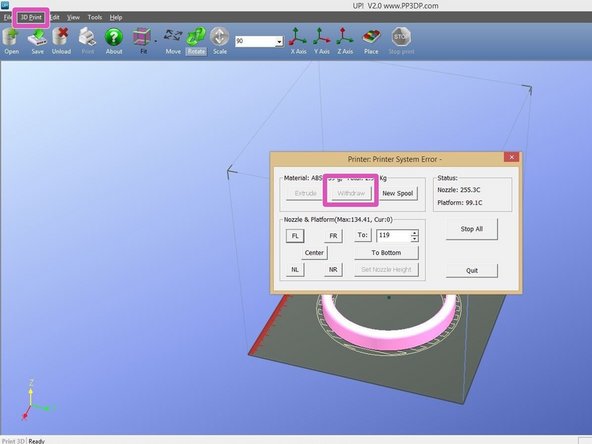
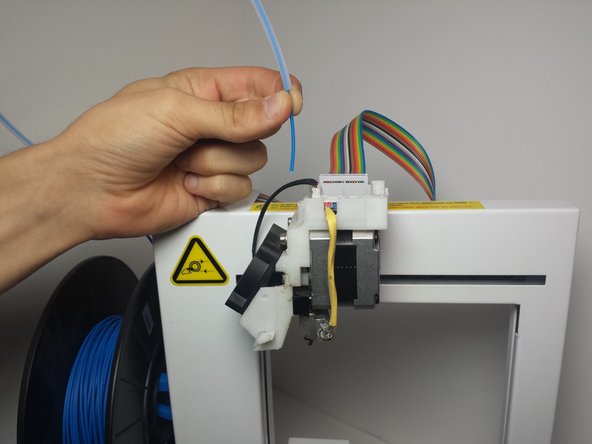



Removing the Filament
-
Set up the printer as you would use it normally by connecting the USB cable from the rear of the printer to your computer and then turning it on.
-
Once connected to your computer bring up the included up software and click 3D print at the top and select Maintenance. Under the new maintenance window, click withdraw.
-
Wait for the printer to beep to indicate it has fully withdrawn the plastic before you remove the remaining end from the extruder assembly.
crwdns2944171:0crwdnd2944171:0crwdnd2944171:0crwdnd2944171:0crwdne2944171:0