crwdns2935425:08crwdne2935425:0
crwdns2931653:08crwdne2931653:0

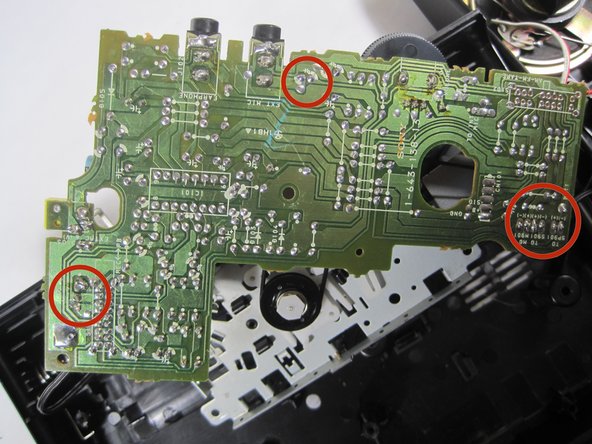


Desolder Wires From Motherboard
-
Remove the motherboard from case.
-
Flip the motherboard around so that the metallic green side is facing you.
-
Desolder the points indicated in picture 2. This should free the wires connected to the motherboard.
-
Remove the motherboard by pulling it out of the device cavity.
crwdns2944171:0crwdnd2944171:0crwdnd2944171:0crwdnd2944171:0crwdne2944171:0