crwdns2931527:0crwdnd2931527:0crwdnd2931527:0crwdnd2931527:0crwdne2931527:0
crwdns2935425:08crwdne2935425:0
crwdns2931653:08crwdne2931653:0

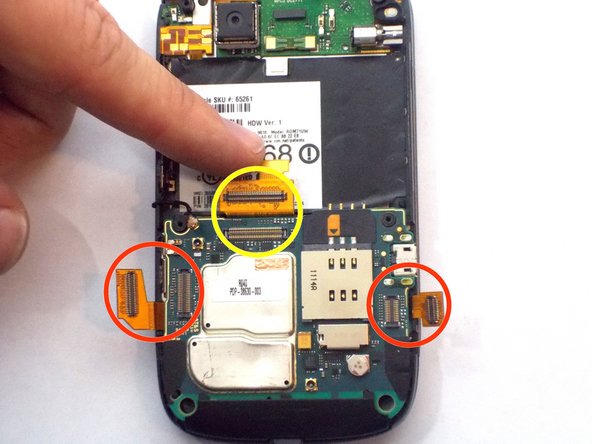


Remove Ribbon Cables
-
Peel off the three ribbon cables
-
The cable circled in yellow is glued to the silver cap. Pull the ribbon cable upward towards the battery area.
crwdns2944171:0crwdnd2944171:0crwdnd2944171:0crwdnd2944171:0crwdne2944171:0