crwdns2931527:0crwdnd2931527:0crwdnd2931527:0crwdnd2931527:0crwdne2931527:0
crwdns2935425:02crwdne2935425:0
crwdns2931653:02crwdne2931653:0

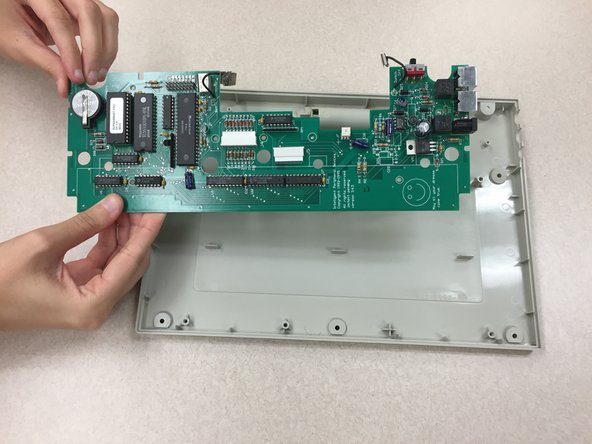


Separating Motherboard From Rear Panel.
-
Using a Phillips #00 Screwdriver, remove the four 0.8 cm screws from the motherboard.
-
Carefully lift the motherboard away from the rear panel.
crwdns2944171:0crwdnd2944171:0crwdnd2944171:0crwdnd2944171:0crwdne2944171:0