crwdns2931527:0crwdnd2931527:0crwdnd2931527:0crwdnd2931527:0crwdne2931527:0
crwdns2935425:02crwdne2935425:0
crwdns2931653:02crwdne2931653:0

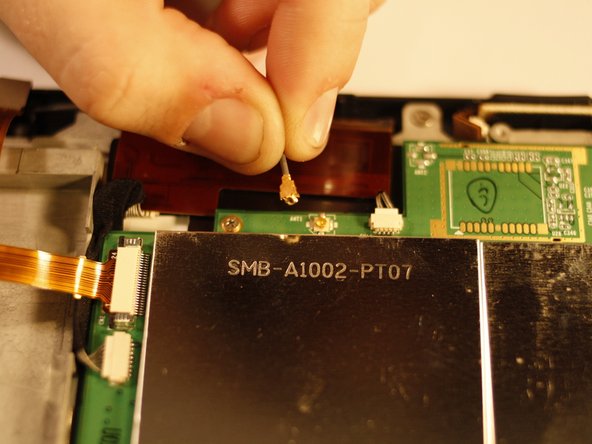
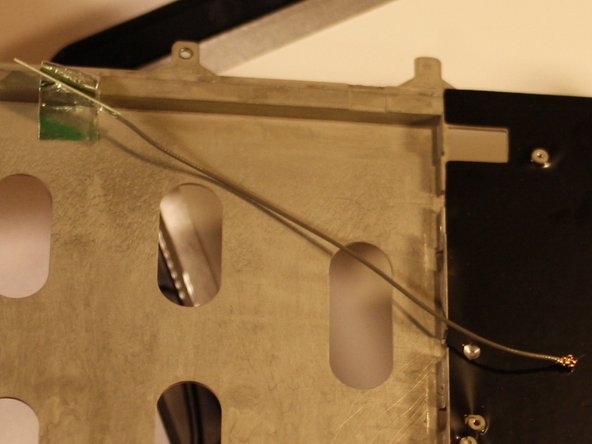



Disconnect the Antenna
-
Find the antenna receiver affixed to the LCD Screen chassis with foil tape. Gently peel back the foil tape and remove the antenna.
-
Now follow the wire attached to the antenna back to where it connects to the motherboard. Gently rotate and lift the connection until it lifts away.
-
You may now install a replacement antenna by reversing these steps.
crwdns2944171:0crwdnd2944171:0crwdnd2944171:0crwdnd2944171:0crwdne2944171:0