crwdns2931527:0crwdnd2931527:0crwdnd2931527:0crwdnd2931527:0crwdne2931527:0
crwdns2935425:01crwdne2935425:0
crwdns2931653:01crwdne2931653:0

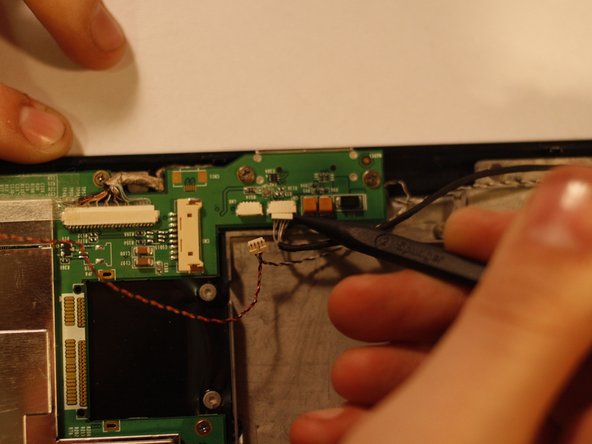
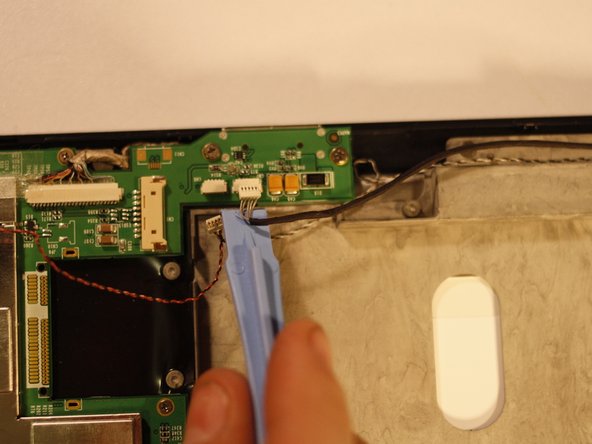



Disconnect the Speaker Assembly
-
Using tweezers or the spudger-wiggle technique, disconnect the two wires (shown here to the right of the battery power cable housing) from their housings.
| [title] Disconnect the Speaker Assembly | |
| - | [* black] Using tweezers or the spudger-wiggle technique, disconnect the two wires (shown here to the right of the battery power cable housing) from their housings. |
| + | [* black] Using [product|IF145-020|tweezers] or the spudger-wiggle technique, disconnect the two wires (shown here to the right of the battery power cable housing) from their housings. |
| [* icon_caution] It is very easy to damage the wires going to and from these connectors! Going slow and using as little force as possible will help to prevent this. |
crwdns2944171:0crwdnd2944171:0crwdnd2944171:0crwdnd2944171:0crwdne2944171:0