crwdns2935425:08crwdne2935425:0
crwdns2931653:08crwdne2931653:0


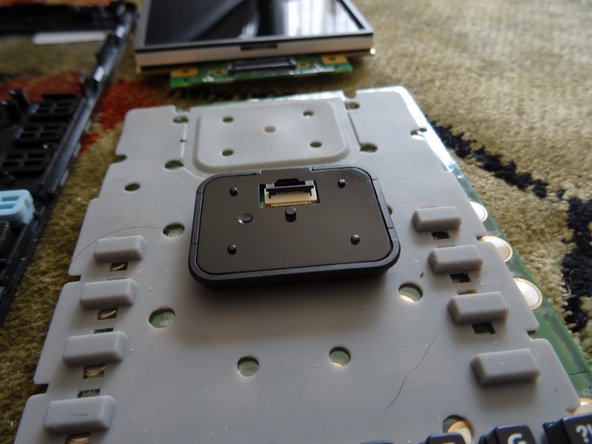



-
Take the keyboard off. The buttons will fall out now, so take care to put them somewhere safe.
-
Take the mouse flex cable off, otherwise it will dangle. Flip up the tab.
crwdns2944171:0crwdnd2944171:0crwdnd2944171:0crwdnd2944171:0crwdne2944171:0