crwdns2931529:0crwdnd2931529:0crwdnd2931529:0crwdnd2931529:02crwdnd2931529:0crwdne2931529:0
crwdns2935425:04crwdne2935425:0
crwdns2931653:04crwdne2931653:0

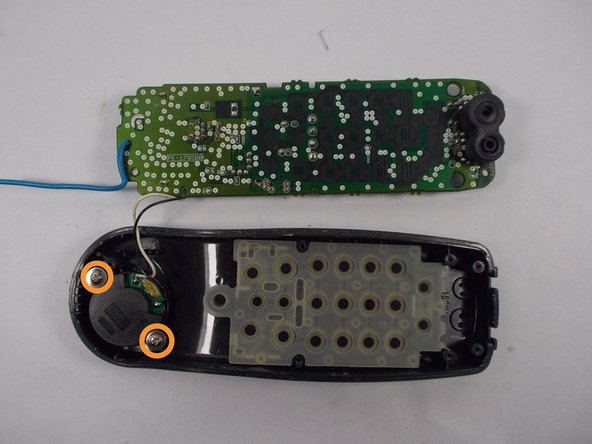
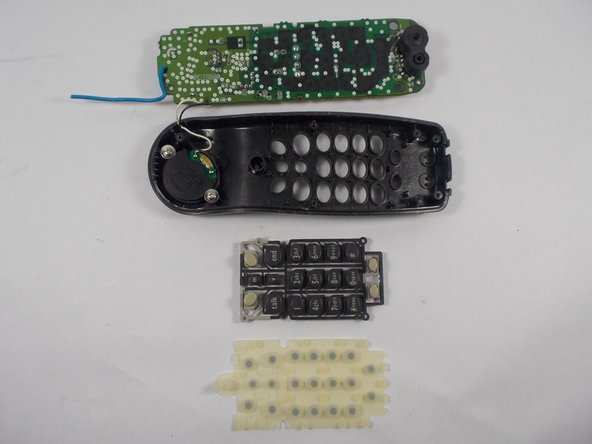



-
Your next step is to remove the five screws holding down the motherboard. Use the PH1 philips screwdriver.
-
Once you have removed the five screws you may lift the motherboard off of the front case.
-
At this point you may also remove the dial pad. It simply lifts off.
-
You may also remove the speaker if needed by unscrewing the two screws using the PH1 philips screwdriver.
-
The whole phone is now disassembled at this point.
crwdns2944171:0crwdnd2944171:0crwdnd2944171:0crwdnd2944171:0crwdne2944171:0