crwdns2935425:011crwdne2935425:0
crwdns2931653:011crwdne2931653:0

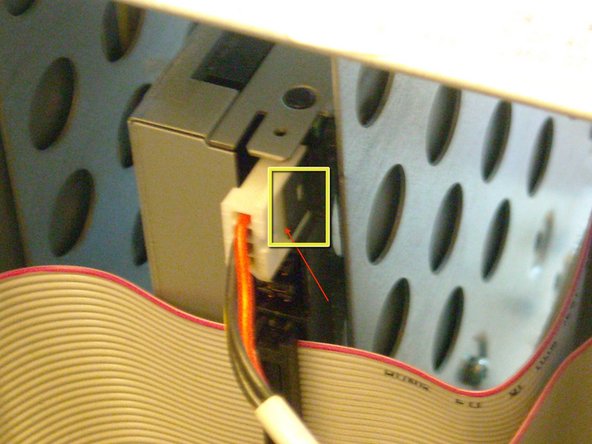




-
Remove the data and power cables
-
Pay special attention to this one, it has a clip on it, it helps to use a flathead or a spudger.
-
Pull the drives out of the bay.
crwdns2944171:0crwdnd2944171:0crwdnd2944171:0crwdnd2944171:0crwdne2944171:0