crwdns2935425:01crwdne2935425:0
crwdns2931653:01crwdne2931653:0

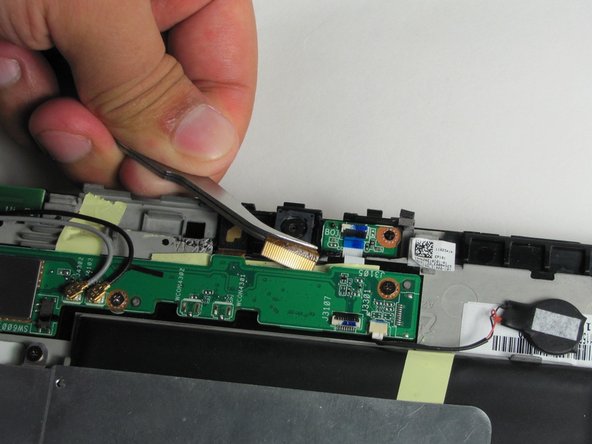


Pull out flap
-
Use Tweezers to pull out gold flap connected to bottom of camera.
-
Pull the gold flap to take out the camera.
| [title] Pull out flap | |
| - | [* black] Use Tweezers to pull out gold flap connected to bottom of camera. |
| + | [* black] Use [product|IF145-020|Tweezers] to pull out gold flap connected to bottom of camera. |
| [* black] Pull the gold flap to take out the camera. |
crwdns2944171:0crwdnd2944171:0crwdnd2944171:0crwdnd2944171:0crwdne2944171:0