crwdns2935425:06crwdne2935425:0
crwdns2931653:06crwdne2931653:0

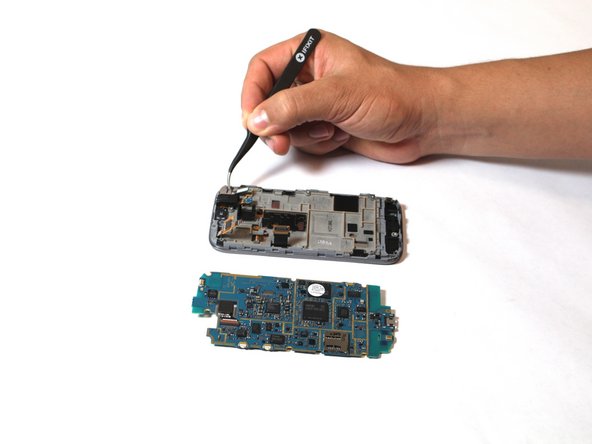


-
Pull the motherboard back and out to the left. Make sure the motherboard is faced straight up, as shown in the photo.
-
Place your tool under the labeled ribbon and pull gently to detach the ribbon cable from the motherboard.
-
At this point, the motherboard should be completely detached from the rest of the phone.
crwdns2944171:0crwdnd2944171:0crwdnd2944171:0crwdnd2944171:0crwdne2944171:0