crwdns2931529:0crwdnd2931529:0crwdnd2931529:0crwdnd2931529:02crwdnd2931529:0crwdne2931529:0
crwdns2935425:09crwdne2935425:0
crwdns2931653:09crwdne2931653:0

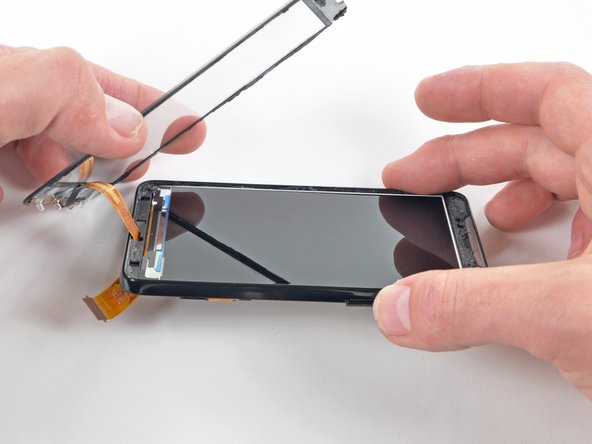


-
Lift the front panel out of the inner case, minding the cable still routed through the bottom of the Evo.
-
Carefully de-route the front panel ribbon cable through the slot in the inner case.
-
Remove the front panel.
-
Notice the four (4) clear plastic hooks that are adhered behind the menu buttons. Look closely. Each one is shaped differently and in a particular orientation.
-
If the replacement front panel does not have these installed already, carefully remove and transfer them from the old panel to the replacement.
crwdns2944171:0crwdnd2944171:0crwdnd2944171:0crwdnd2944171:0crwdne2944171:0