crwdns2931529:0crwdnd2931529:0crwdnd2931529:0crwdnd2931529:02crwdnd2931529:0crwdne2931529:0
crwdns2935425:03crwdne2935425:0
crwdns2931653:03crwdne2931653:0


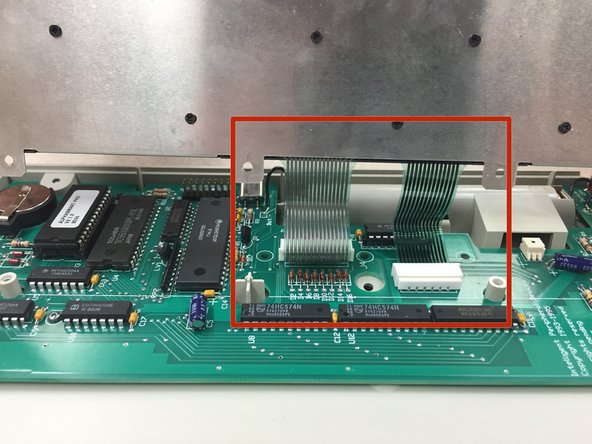



Prepping Keyboard For Removal
-
Use the Phillips #00 Screwdriver to remove the four 1 cm screws from each corner of the keyboard.
-
Gently lift the keyboard from the rear panel.
crwdns2944171:0crwdnd2944171:0crwdnd2944171:0crwdnd2944171:0crwdne2944171:0