crwdns2935425:07crwdne2935425:0
crwdns2931653:07crwdne2931653:0

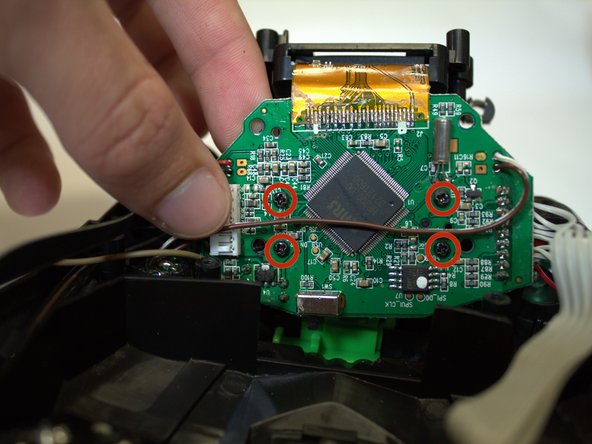
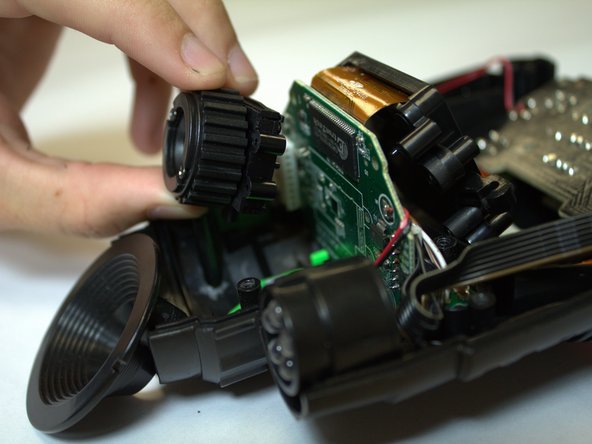



Remove the Lens & Filter Assembly
-
Turn the device around to the other side and lift up the screen assembly.
-
Remove the four black 7.2 mm Phillips #00 screws that hold the lens & filter assembly in place.
-
Pull the lens & filter assembly away from the circuit board.
crwdns2944171:0crwdnd2944171:0crwdnd2944171:0crwdnd2944171:0crwdne2944171:0