crwdns2935425:04crwdne2935425:0
crwdns2931653:04crwdne2931653:0

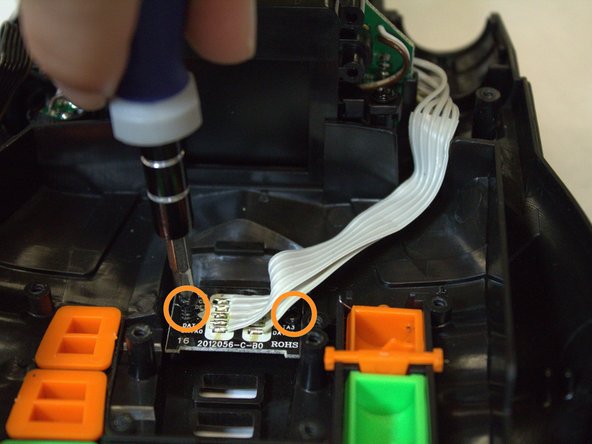
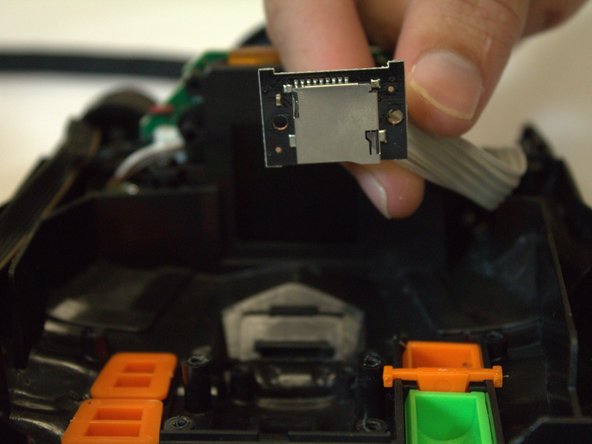



Remove the MicroSD Card Reader
-
Remove the one black 7.2 mm Phillips #0 screw from the plastic piece that holds down the microSD card reader wires.
-
Remove the two black 7.2 mm Phillips #0 screws that hold the microSD card reader in place.
-
You should now be able to lift the microSD card reader out of place.
crwdns2944171:0crwdnd2944171:0crwdnd2944171:0crwdnd2944171:0crwdne2944171:0