crwdns2935425:01crwdne2935425:0
crwdns2931653:01crwdne2931653:0

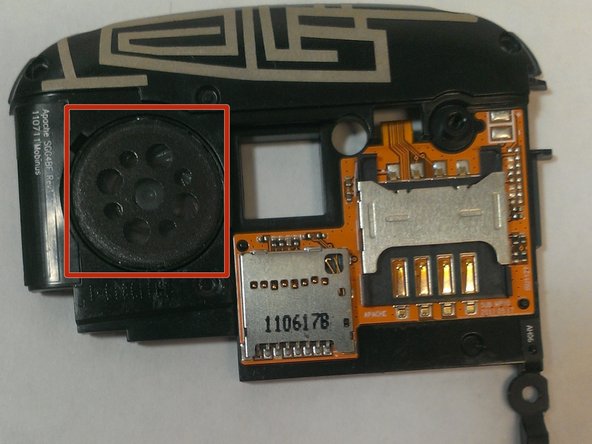




Replacing Speaker
-
The black plastic piece that was just removed contains the speaker, the Micro SD card slot, and the SIM card slot.
-
Gently push against the back of the speaker with a very small screw driver or other slim tool. The speaker will pop out and can be switched with a working unit.
crwdns2944171:0crwdnd2944171:0crwdnd2944171:0crwdnd2944171:0crwdne2944171:0