crwdns2935425:03crwdne2935425:0
crwdns2931653:03crwdne2931653:0

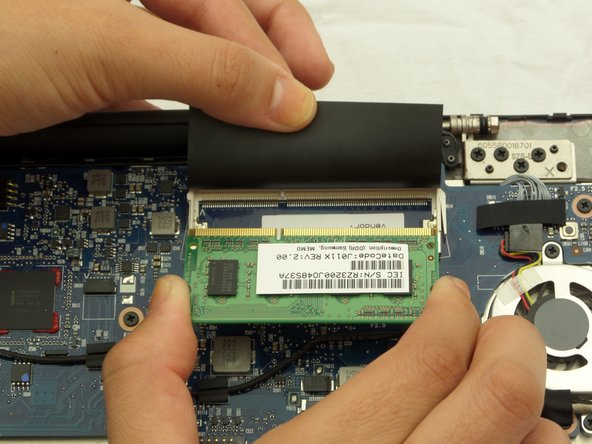


-
Use two fingers to slide the RAM out at the angle that it has been released.
crwdns2944171:0crwdnd2944171:0crwdnd2944171:0crwdnd2944171:0crwdne2944171:0