crwdns2935425:01crwdne2935425:0
crwdns2931653:01crwdne2931653:0

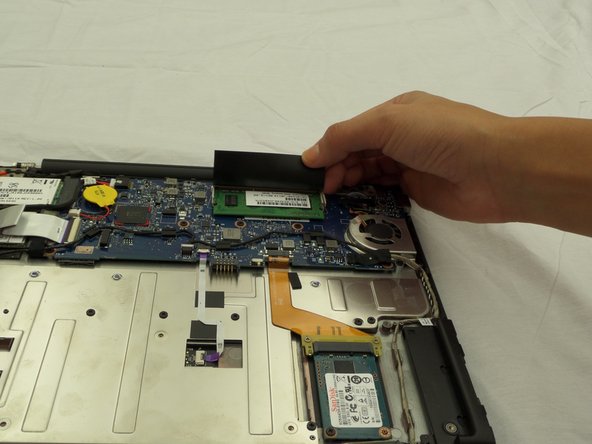




RAM
-
Locate the RAM under a black flap alongside where the laptop screen and device body meet.
| - | [title] |
|---|---|
| + | [title] RAM |
| [* black] Locate the RAM under a black flap alongside where the laptop screen and device body meet. |
crwdns2944171:0crwdnd2944171:0crwdnd2944171:0crwdnd2944171:0crwdne2944171:0