crwdns2935425:07crwdne2935425:0
crwdns2931653:07crwdne2931653:0

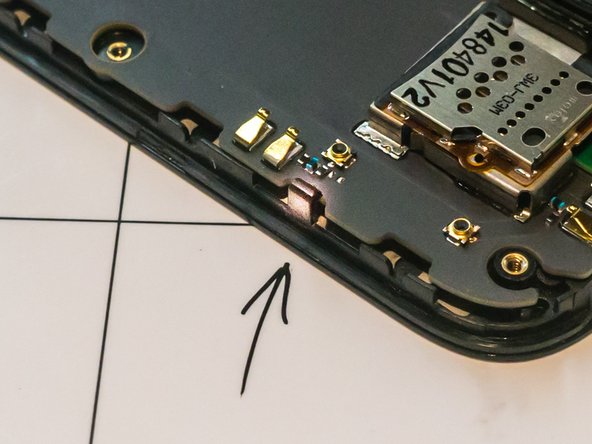
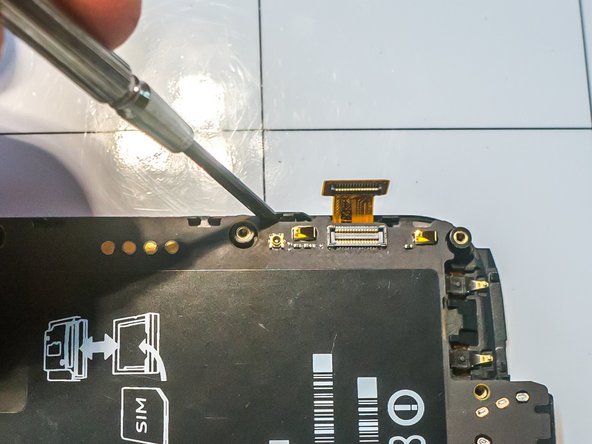



-
There are four small plastic clips that hold the logic board to the screen assembly. Using a small flat screwdriver, carefully pull back clips # 1 and 2, (see photo) and free the logic board on that side.
crwdns2944171:0crwdnd2944171:0crwdnd2944171:0crwdnd2944171:0crwdne2944171:0