crwdns2935425:01crwdne2935425:0
crwdns2931653:01crwdne2931653:0

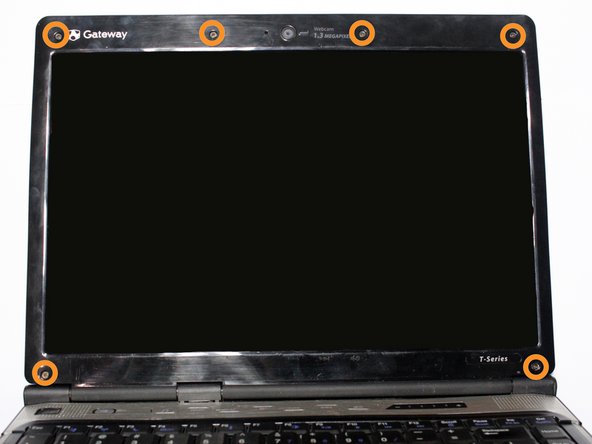


Remove Rubber Protectors & Screws
-
Pry the six black rubber protectors out of the screw holes.
-
Remove all six of the 4mm Phillips #0 screws that were covered by the rubber protectors.
crwdns2944171:0crwdnd2944171:0crwdnd2944171:0crwdnd2944171:0crwdne2944171:0