crwdns2935425:03crwdne2935425:0
crwdns2931653:03crwdne2931653:0


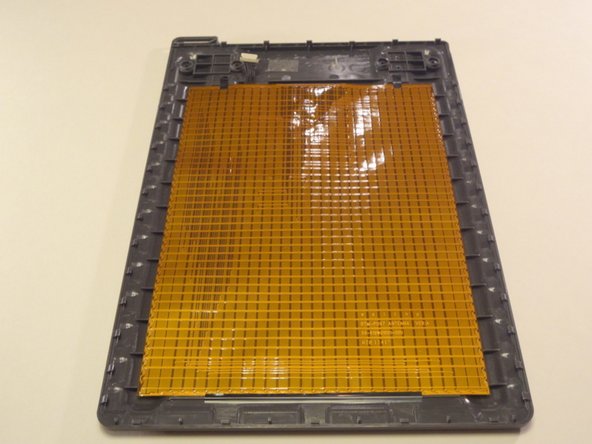



Remove internal components
-
Using a spudger or prying tool, lift the connected screen and motherboard straight up to expose the gold-colored antenna taped to the back plate.
crwdns2944171:0crwdnd2944171:0crwdnd2944171:0crwdnd2944171:0crwdne2944171:0