crwdns2935425:01crwdne2935425:0
crwdns2931653:01crwdne2931653:0

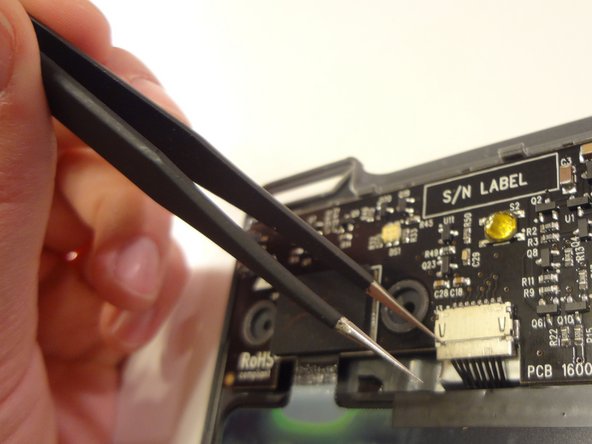


Remove the antenna connector from the motherboard
-
Use a pair of tweezers or a small, pointed object to gently pull the connector out on both the left and right sides.
| [title] Remove the antenna connector from the motherboard | |
| - | [* red] Use a pair of tweezers or a small, pointed object to gently pull the connector out on both the left and right sides. |
| + | [* red] Use a pair of [product|IF145-020|tweezers] or a small, pointed object to gently pull the connector out on both the left and right sides. |
| [* icon_note] Work out both sides evenly. The connector uses straight pins to attach to the motherboard. If the connector is not pulled out straight, you might have difficulty disconnecting the piece from the motherboard. |
crwdns2944171:0crwdnd2944171:0crwdnd2944171:0crwdnd2944171:0crwdne2944171:0