crwdns2935425:03crwdne2935425:0
crwdns2931653:03crwdne2931653:0

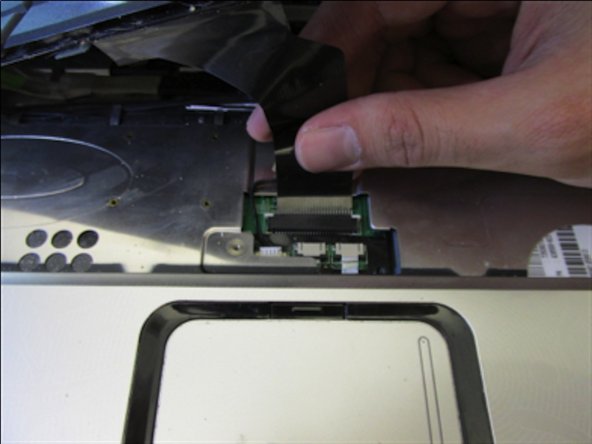


-
The keyboard is held in by three small tabs near the bezel of the computer. Lifting the bezel frees the three tabs.
-
Remove the ribbon connecting the keyboard to the computer by pulling back on the ribbon (away from the track pad).
crwdns2944171:0crwdnd2944171:0crwdnd2944171:0crwdnd2944171:0crwdne2944171:0