crwdns2931527:0crwdnd2931527:0crwdnd2931527:0crwdnd2931527:0crwdne2931527:0
crwdns2935425:01crwdne2935425:0
crwdns2931653:01crwdne2931653:0

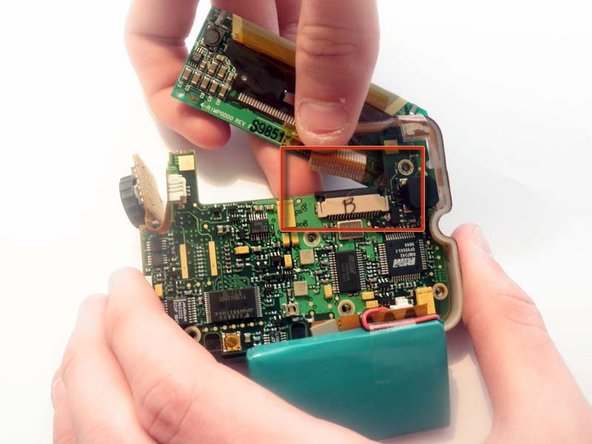


-
Pull out the two black clips securing the screen’s ribbon so that they are as far out as they will go.
-
Gently remove the screen’s ribbon from the slot. Be sure to support the screen and any connected parts.
crwdns2944171:0crwdnd2944171:0crwdnd2944171:0crwdnd2944171:0crwdne2944171:0