crwdns2935425:07crwdne2935425:0
crwdns2931653:07crwdne2931653:0

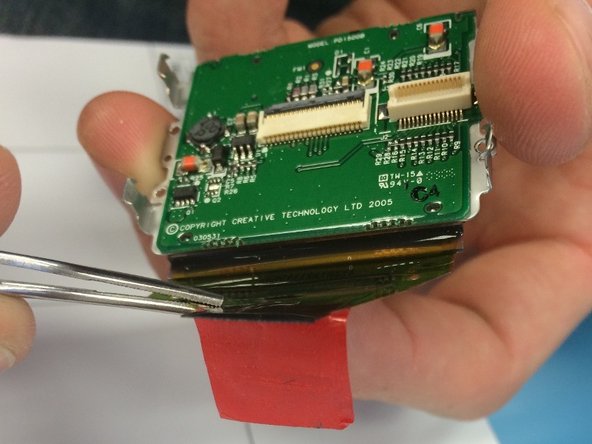


Detaching the Red Strip from the Back of the Screen
-
With the tweezers, carefully pull the red strip off of the back of the screen.
crwdns2944171:0crwdnd2944171:0crwdnd2944171:0crwdnd2944171:0crwdne2944171:0