crwdns2931529:0crwdnd2931529:0crwdnd2931529:0crwdnd2931529:02crwdnd2931529:0crwdne2931529:0
crwdns2935425:02crwdne2935425:0
crwdns2931653:02crwdne2931653:0

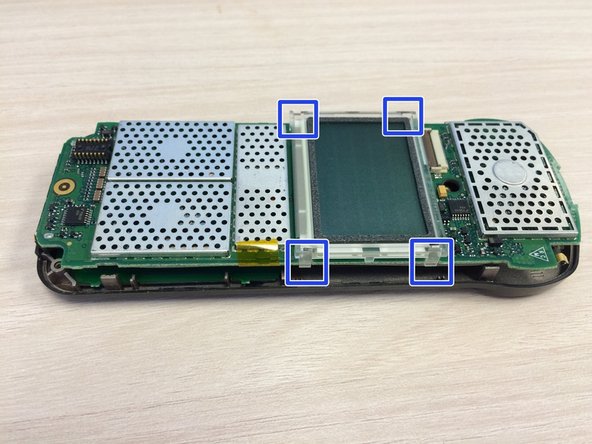


-
Place the motherboard down so that the screen is facing up.
-
Grab the small brown connector plug at the sides with a fingernail or tweezers and flip it up.
-
Locate, but do not disconnect, the four screen clips.
| [* black] Place the motherboard down so that the screen is facing up. | |
| - | [* red] Grab the small brown connector plug at the sides with a fingernail or tweezers and flip it up. |
| + | [* red] Grab the small brown connector plug at the sides with a fingernail or [product|IF145-020|tweezers] and flip it up. |
| [* blue] Locate, but do not disconnect, the four screen clips. |
crwdns2944171:0crwdnd2944171:0crwdnd2944171:0crwdnd2944171:0crwdne2944171:0