crwdns2931527:0crwdnd2931527:0crwdnd2931527:0crwdnd2931527:0crwdne2931527:0
crwdns2935425:09crwdne2935425:0
crwdns2931653:09crwdne2931653:0

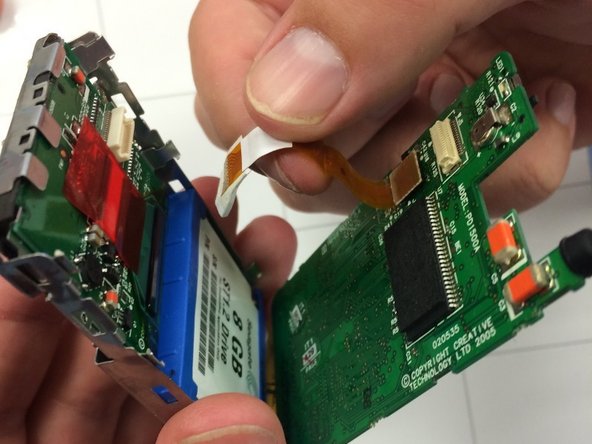




Removing the Main Board from the Device
-
Push the ribbon tab (sticking out below the main screen) backward through the square hole to remove the main board of the device.
-
Once the wiring is removed from the front panel, release the hinge at the bottom of the device. To do so, gently pry underneath the clip (pictured) with a plastic opening tool. The clip will pop up, and the motherboard can be completely removed.
crwdns2944171:0crwdnd2944171:0crwdnd2944171:0crwdnd2944171:0crwdne2944171:0