crwdns2935425:013crwdne2935425:0


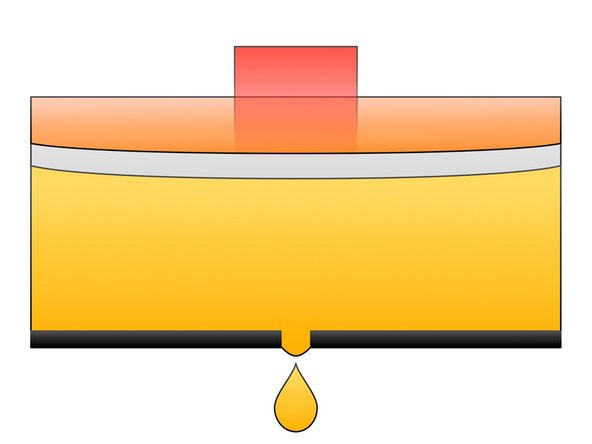



-
Let's answer your last question about the printhead now: How does it print?
-
The action starts in the second picture.
-
The ink inlet fills the chamber with ink (yellow).
-
The ink is prevented from exiting the nozzle by surface tension.
-
(Third image) When the printer needs to print, electrical current is applied to the piezo element which expands, creates pressure, and forces a single drop of ink out of the nozzle.
-
The (microscopic) drop of ink falls on the paper.
-
The contraction of the piezo element causes the remaining ink in the nozzle opening to be sucked back into the chamber.
-
Keep in mind that this printer has to control over 240 piezo elements which move over the paper many times in the time it takes to print a single page.
crwdns2944171:0crwdnd2944171:0crwdnd2944171:0crwdnd2944171:0crwdne2944171:0