crwdns2931527:0crwdnd2931527:0crwdnd2931527:0crwdnd2931527:0crwdne2931527:0
crwdns2935425:014crwdne2935425:0
crwdns2931653:014crwdne2931653:0
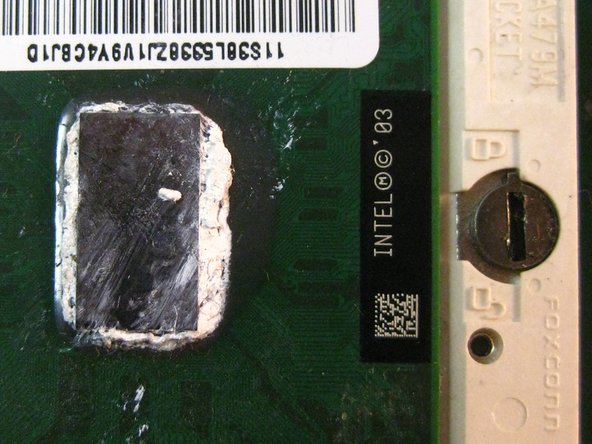





-
Removing Processor
-
After removal of the fan, you have access to the processor. Locate its locking mechanism.
-
Use a flat head screwdriver and twist it carefully to the "unlocked" position.
-
Carefully pull the processor out.
-
***CAUTION - If replacing the processor, make sure the small arrow on the corner aligns with socket.
crwdns2944171:0crwdnd2944171:0crwdnd2944171:0crwdnd2944171:0crwdne2944171:0