crwdns2935425:011crwdne2935425:0
crwdns2931653:011crwdne2931653:0

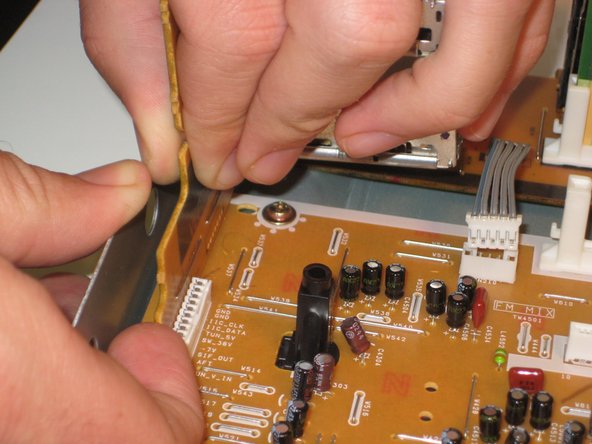




-
The next step is to remove the FM/AM radio receiver pictured in image one.
-
First unsnap it from the tab that holds it to the mother board (see image two).
-
Second, disconnect the electrical strip as seen in image three by pulling the tabs on the plastic piece of the electric strip.
-
Remove the black cable from the side slot.
crwdns2944171:0crwdnd2944171:0crwdnd2944171:0crwdnd2944171:0crwdne2944171:0