crwdns2935425:04crwdne2935425:0
crwdns2931653:04crwdne2931653:0


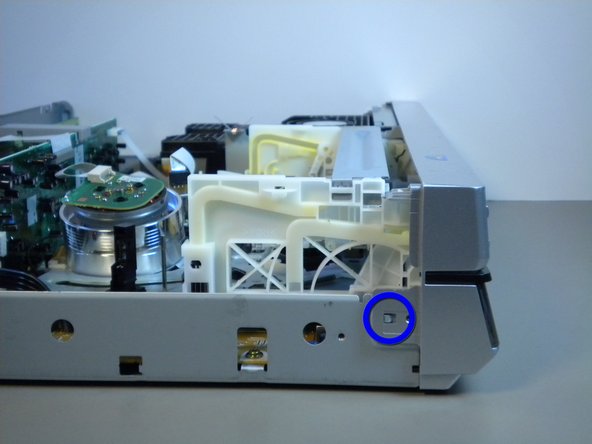



-
To remove the front panel, first locate the nine tabs highlighted in the attached pictures.
crwdns2944171:0crwdnd2944171:0crwdnd2944171:0crwdnd2944171:0crwdne2944171:0