crwdns2931529:0crwdnd2931529:0crwdnd2931529:0crwdnd2931529:06crwdnd2931529:0crwdne2931529:0
crwdns2935425:03crwdne2935425:0
crwdns2931653:03crwdne2931653:0

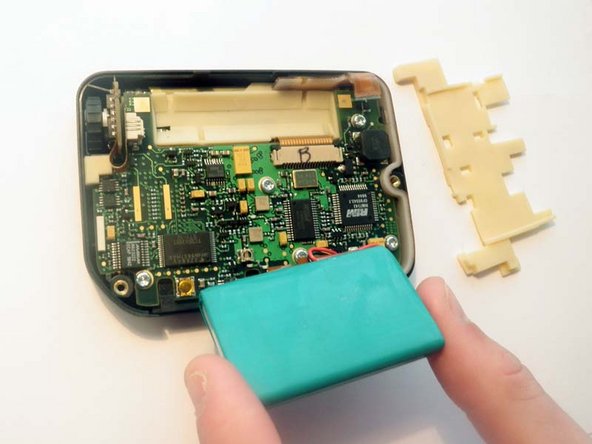


-
Remove the rubber placement pad that sits under the battery and set aside for later use. Gently fold back the battery, making sure the small plug connecting the battery to the logic board remains intact. Extra care should be taken as this part is quite delicate and easy to damage.
crwdns2944171:0crwdnd2944171:0crwdnd2944171:0crwdnd2944171:0crwdne2944171:0