crwdns2935425:016crwdne2935425:0
crwdns2931653:016crwdne2931653:0

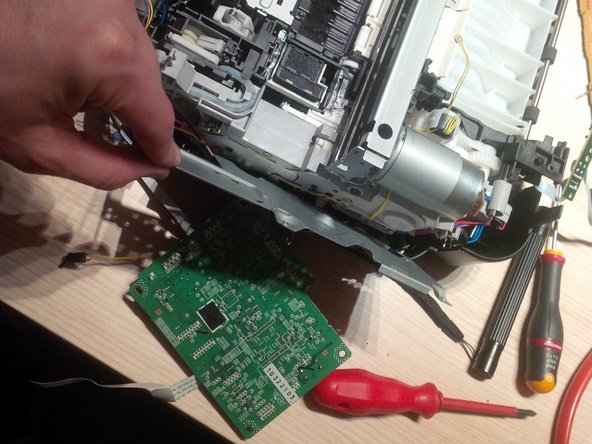
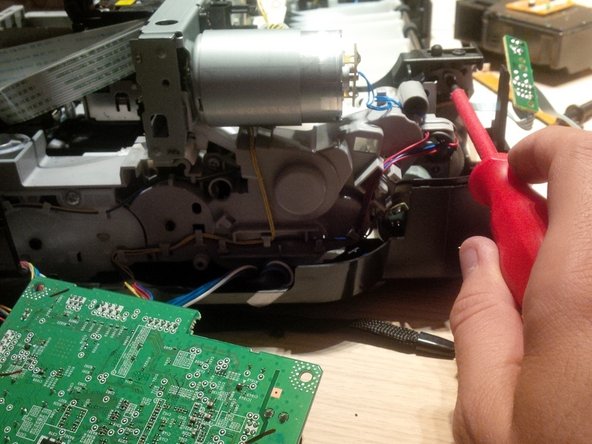



-
remove the metal plate and screw behind the PCB board
-
remove the plate and remove the hidden screws
crwdns2944171:0crwdnd2944171:0crwdnd2944171:0crwdnd2944171:0crwdne2944171:0