crwdns2935425:07crwdne2935425:0
crwdns2931653:07crwdne2931653:0


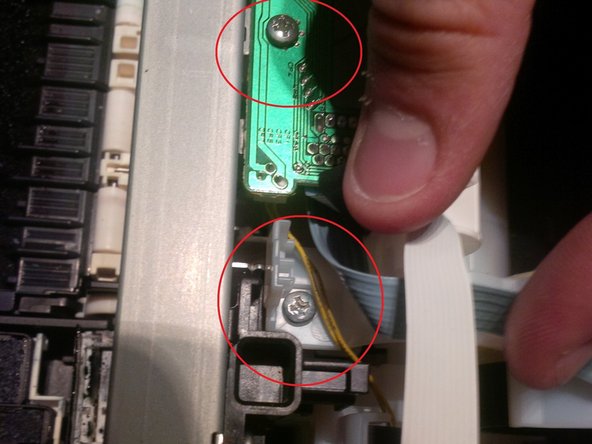



-
remove the printer paper roll
-
remove the red circled screws.
-
this step and the next is actualy 1 big step.
crwdns2944171:0crwdnd2944171:0crwdnd2944171:0crwdnd2944171:0crwdne2944171:0