crwdns2931529:0crwdnd2931529:0crwdnd2931529:0crwdnd2931529:02crwdnd2931529:0crwdne2931529:0
crwdns2935425:07crwdne2935425:0
crwdns2931653:07crwdne2931653:0

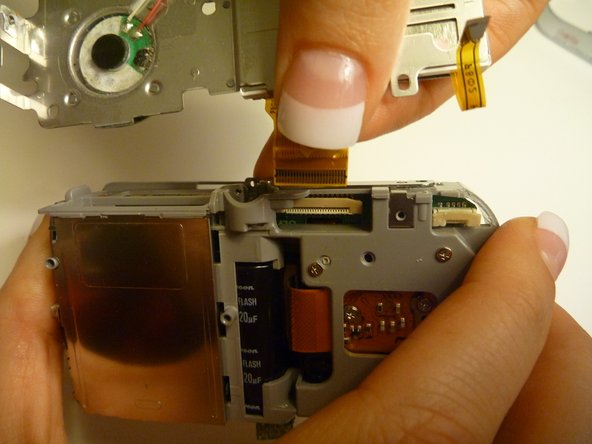


-
Gently lift the LCD screen away from the camera internal housing component hinging the thick yellow wiring tape attached to the camera internal housing component.
-
Use a forefinger and thumb to gently pull the thick yellow wiring tape out of the camera internal housing component.
| - | [* black] |
|---|---|
| - | [* black] |
| + | [* black] Gently lift the LCD screen away from the camera internal housing component hinging the thick yellow wiring tape attached to the camera internal housing component. |
| + | [* black] Use a forefinger and thumb to gently pull the thick yellow wiring tape out of the camera internal housing component. |
crwdns2944171:0crwdnd2944171:0crwdnd2944171:0crwdnd2944171:0crwdne2944171:0