crwdns2931529:0crwdnd2931529:0crwdnd2931529:0crwdnd2931529:02crwdnd2931529:0crwdne2931529:0
crwdns2935425:05crwdne2935425:0
crwdns2931653:05crwdne2931653:0
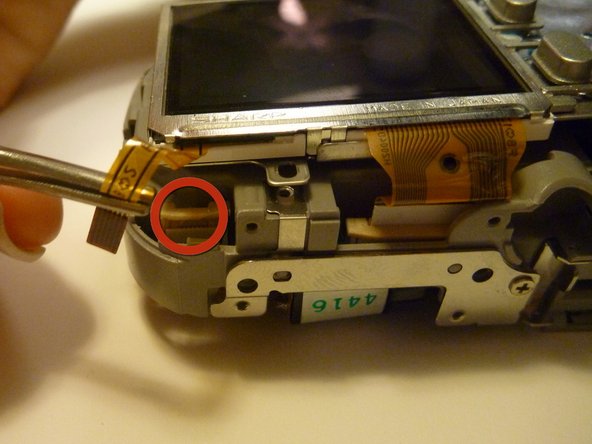
-
View the bottom of the camera internal housing component.
-
Use tweezers to gently wiggle, pull, and detach tape from the surface of the camera internal housing component.
| - | [* black] Flip Camera to the bottom side as shown. |
|---|---|
| - | [* black] Pull and wriggle the thin yellow wiring tape to detach it from the rest of the camera, while leaving it attached to the LCD screen. |
| + | [* black] View the bottom of the camera internal housing component. |
| + | [* icon_caution] Caution: Keep yellow taped wire attached to the LCD screen. |
| + | [* red] Use tweezers to gently wiggle, pull, and detach tape from the surface of the camera internal housing component. |
crwdns2944171:0crwdnd2944171:0crwdnd2944171:0crwdnd2944171:0crwdne2944171:0