crwdns2931529:0crwdnd2931529:0crwdnd2931529:0crwdnd2931529:02crwdnd2931529:0crwdne2931529:0
crwdns2935425:03crwdne2935425:0
crwdns2931653:03crwdne2931653:0

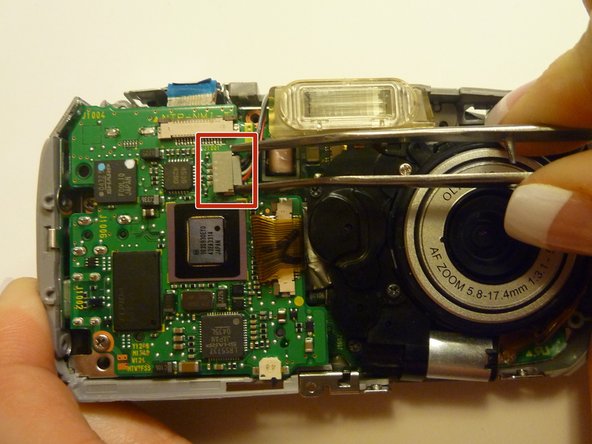


-
View the front of the camera internal housing component.
-
Using tweezers, detach the gray connector and blue wiring tape.
| - | [* black] |
|---|---|
| - | [* |
| - | [* icon_caution] Be |
| + | [* black] View the front of the camera internal housing component. |
| + | [* red] Using [product|IF145-020|tweezers], detach the gray connector and blue wiring tape. |
| + | [* icon_caution] Be cautious to gently wiggle and pull blue wiring tape and gray wire connector during detachment. |
crwdns2944171:0crwdnd2944171:0crwdnd2944171:0crwdnd2944171:0crwdne2944171:0